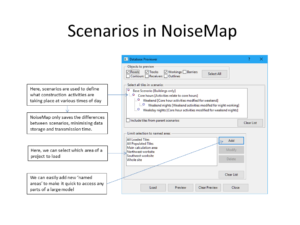Scenarios let you have many variations of a single model – for example you may have a construction site where different activities are permitted in core hours, at weekends and at nights. *
Each of these time periods is a separate scenario in NoiseMap. The activities in each period is usually just a variation of the previous period. This makes it simple to modify the activities in, say, Core Hours and save them as the Weekend Scenario. It is then simple to further modify the Core Hours Scenario to give the Weekday Night Scenario, and to modify the Weekend Scenario and save it as the Weekend Night Scenario. The resulting scenario tree is shown below:
The Database Previewer (shown above) lets you see your Scenario tree structure and download scenarios as required. The Scenario Manager lets you view and manage the properties of the scenarios, which may be needed as your model grows in size and complexity. You can have as many scenarios as you want. NoiseMap only stores the differences between a new (child) scenario and the previous (parent) scenario. The rest of the model is inherited from the parent.
The Database Previewer also makes it simple to download just a part of the model: you can easily give a meaningful name to any part of the model and then you can download any one of these areas.
* For construction sites, you may also want to assess the noise levels in each week or month of the project, again for different times of day. NoiseMap has a further tool, known as Categories and Combinations, for dealing with this.